
In 2014, Justin Pinson hit the ground running. He bought a pool route that gave him access to forty accounts and launched a pool service business.
He initially managed the route with pen and paper—not a huge issue when it was just him. But as his list of customers grew, it became a logistical headache.
“[With pen and paper], you’d have a list of customers that you had to write in order [by site],” explains Justin. “When you got a new customer, you had to sift through all your papers to find out where they could go next week. Then, you’d put the address into Google Maps to find them and make sure you were getting to them on the right day. With a couple hundred pools, that’s just not doable.”
Justin realized that something needed to change if he wanted to grow his business sustainably without burning out. That’s when he turned to pool service software to eliminate the busy work and free up time.
In this blog post, you’ll learn how pool service software can help pool pros like you get organized and save time—and how Skimmer stands out as a solution that truly delivers value. But before we go any further, let’s explore why getting organized and saving time are so crucial in the first place.
Why is getting organized and saving time crucial for pool and spa service companies?
When everything is well organized, including schedules, tasks, and client information, you’re able to avoid common challenges that come with managing a growing pool service business, including:
- Missed or rescheduled appointments due to confusion over schedules.
- Operational chaos, such as overlapping tasks or miscommunications with clients.
- Wasted time spent searching through paperwork or email threads for customer information, creating invoices as you try to piece together what you need to invoice for, and chasing clients for payment because you don’t have them on AutoPay.
This level of organization is easy to overlook when you’re still small but becomes critical as your client base grows because it allows you to maintain high-quality service while scaling your operations. You’re also able to free up time to focus on those high-value activities that will move the needle on growth, such as building customer relationships, marketing, and expanding your services.
So, how does pool service software help you get organized and save time?
Here are seven ways that pool service software generally helps you get organized and save time:
- Automation reduces human input. Automation reduces the need for manual input by streamlining tasks like scheduling, invoicing, service tracking, and compliance management, which includes tracking regulatory requirements and generating compliance reports. This not only eliminates the need for time-consuming, repetitive tasks but also saves valuable time that would otherwise be spent on fixing errors.
- Efficient service tracking. The ability to track service history and maintenance schedules for your client’s pool ensures you stay on top of appointments and maintenance. You’ll be better prepared for the next service and won’t waste time checking past records or rescheduling missed appointments.
- Streamlined customer communication features that let you easily manage customer relationships. Good pool service software includes customer communication features like digital door hangers–automated emails that send your customers a recap of their service–to keep customers informed about their pool care. It also includes things like broadcast emails, which let you email all or some of your customers all at once, which saves time when it comes to price increases or mass service updates.
- Better team collaboration thanks to real-time messaging and chat features. These features allow teams to communicate efficiently in real-time to speed up decision-making, access the same information to avoid playing phone tag or sifting through emails and schedule collaboratively to avoid constant back-and-forth. This speeds up decision-making, troubleshooting, and service delivery, helping everyone work smarter and faster.
- Optimized scheduling and routing. These features help you avoid inefficient routes and reduce travel time between pool jobs, allowing your team to complete more jobs daily.
- Easy access to centralized data. Having all the necessary information in one location, such as detailed service history, allows technicians to find and access the information they need (e.g., old service records, photos, and service notes) quickly without wasting time searching through paperwork or different systems and reduces errors that may occur when data is stored in multiple locations (and the time spent fixing those errors). This level of organization and easy access to data means faster decisions, fewer delays, and more efficient service.
- Customizable reporting and analytics. Pool service software helps you generate reports on key performance metrics and trends in just a few clicks. It does this by automatically collecting data from various sources like service records, customer interactions, and financial transactions, populating this data into reports without the need for manual collection. This means you can quickly access insights to make better decisions instead of getting bogged down by paperwork.
How does Skimmer help pool pros get organized and save time?
While Skimmer covers all the general functionalities expected of pool service software (like automation, efficient service tracking, and customizable reports) when it comes to staying organized and saving time, certain core features really make it stand out from the competition.
From route management features that help carve out efficient routes to save hours in your week to work orders that keep things organized and ensure nothing falls through the cracks to communication tools that help streamline communication, here’s how to use Skimmer to avoid operational chaos and grow sustainably, just like Round Rock Pool Pros.
1. Use route management features to easily add or update routes and save hours in your week
Picture this: Every morning, your technicians have to drive to the office, pick up printed schedules, and head out for their day. They’re armed with nothing but a binder outlining the pools they need to service, unaware of any last-minute changes or specific details about each pool. If a customer calls with a special request or an issue cropped up, your team won’t know until after their visit. And if something on the schedule needs adjusting, your techs won’t find out until much later.
Sound familiar? If you’ve ever managed your routes like this, you know how much time it wastes and the frustration it causes your techs—not to mention your customers.
But with Skimmer route management features, there’s a much faster and more efficient way that involves no office trips or delays—just streamlined service:
1. Route builder: Quickly build and assign routes to technicians throughout the week without the need for manual schedules.
2. Route dashboard: Track the current schedule, make permanent and one-time changes, and even add work orders directly to the route. Technicians can view these schedules for the entire week on their mobile devices via the Skimmer mobile app without having to come into the office. They will also be automatically notified in real-time when any changes are made to these routes so they always have up-to-date information.

3. Route assignments: Review the route schedules for all technicians, compare the workload across different technicians, and make adjustments to optimize team productivity without burning out techs.
4. Route optimizer: Optimize driving time between stops on a given route. Pool pros can select start and stop points, like the company office or the technician’s home, ensuring the most efficient route for multiple service calls.
2. Use work orders, shopping lists, and checklists to keep things organized and ensure nothing falls through the cracks
At a high level, work orders, shopping lists, and checklists provide a structured process for managing services, inventory, and tasks:
- Work orders help with accurate service scheduling and billing.
- Service checklists help promote consistent service by guiding technicians through essential tasks that must be completed at every stop.
- Shopping lists ensure technicians always have the right supplies and parts for the job and aren’t wasting time driving around picking up forgotten items.
Diving deeper, here’s how Skimmer’s work order, service checklists, and shopping lists help you stay organized and ensure nothing falls through the cracks:
1. Work orders: Stay organized by consistently scheduling services or repairs that fall outside of regular pool cleaning and maintenance—without needing to manually schedule them each time.
These jobs typically occur less frequently or one time and include both one-time and recurring work orders. Examples of one-time work orders might consist of repairs, diagnosis, or algae treatments, while recurring work orders might include regular filter cleanings, salt cell cleanings, pool openings, and pool closings.
Each work order type has its own set of checklist items and general rules such as “needs to be invoiced,” “alert the office when added,” “require a photo,” “notify the customer when finished,” and “allow techs to add this type.”
Work orders are easy to pull from the record when invoicing, ensuring nothing gets missed. Once a job is completed, all the details—such as the work done and parts used—are captured in real-time against the customer record and service date.
This eliminates the common scenario where technicians might forget what they installed or did on a specific date. For example, instead of needing to call and ask a technician, “Did you install that skimmer basket on September 21st?” when invoicing in October, you can simply pull the work order record to see everything completed.
2. Service checklists: Create a customized checklist for all service stops (pool cleanings and maintenance) to ensure technicians don’t miss anything and waste time returning to the site to complete tasks.
These checklists help your team consistently complete and document all the required tasks. They automatically appear for every stop, and you can tailor them for specific jobs by adding extra items.
Each completed task is then recorded in your full-service history for easy future reference so you don’t have to pick up the phone to get details from a technician.
You can include it in the Service Email report that many Skimmer customers send to their customers to show service completion. Skimmer also allows you to enforce completion of the checklists by making certain items mandatory and requiring technicians to include a photo for specific tasks.
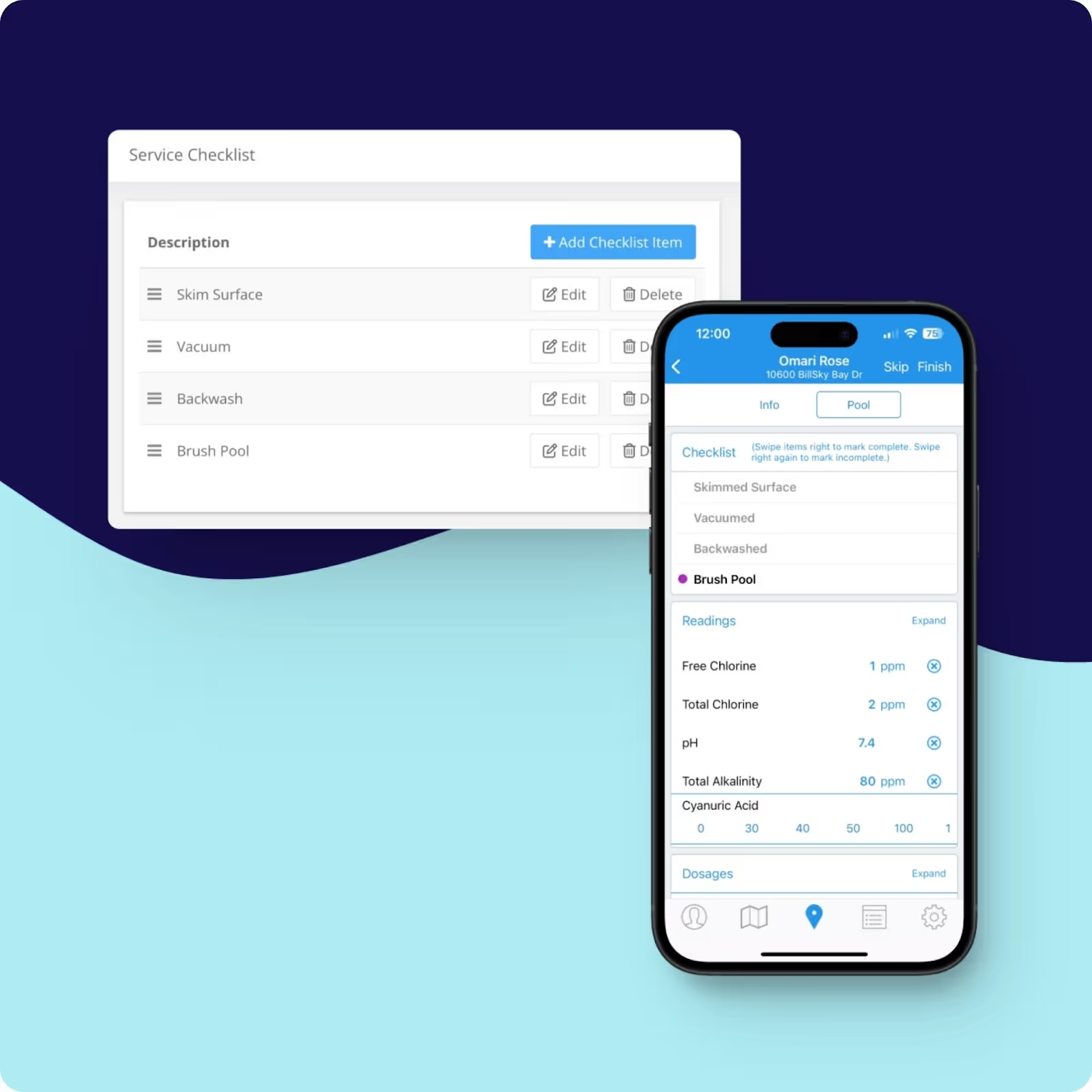
4. Shopping lists: Whether you’re out in the field or the office, you can easily add products, parts, additional chemicals, or other types of reminders to work orders, repair jobs, or general maintenance. These items are automatically linked to customers associated with those jobs.
You can also mark items as purchased and indicate whether they’re already on the truck so that technicians don’t leave without the right supplies and then have to make unnecessary trips to pick up forgotten items.
3. Use tags, broadcast emails, service emails & texts to save hours on customer comms
In broad terms, these tools help pool pros optimize their customer communication:
- Tags help categorize and segment customers for targeted communication.
- Broadcast emails allow for customer communications in bulk—think one email for 100 customers instead of painstakingly typing out individual ones.
- Service emails and texts are an efficient way to inform customers about service schedules and completion.
Taking a closer look, Skimmer’s tags, broadcast emails, service report emails, and texts help you optimize customer communications in the following ways:
1. Tags: Tags are labels you can attach to each customer interaction, which allow you to categorize and filter your data. It effectively allows you to sort your customers better, whether by country, city, body of water, type of filter, lead source (e.g., word of mouth or acquisition), and so on.
You can then use these tags to find customers in Skimmer with a click of a button, run reports to spot trends and measure marketing effectiveness, improve customer communication, streamline your billing process, and even bulk update prices.
For instance, by tagging customers based on their acquisition (e.g., “acquired 2023”), you can efficiently raise your rates for all of them simultaneously. Simply search for them in the system using the appropriate tag, update the prices, and click “Bulk Update.”
Similarly, if you tag customers based on their location, you can easily send a targeted bulk email promotion to all customers in a specific region.
Check out the video below to learn more about the power of tags.
2. Broadcast emails: Send emails to customers in bulk. Simply segment customers by the appropriate tag (see above), specific service date, day of the week for service, or service tech.
When you’re ready to create a mass email, choose the appropriate tag (e.g., “monthly maintenance,” “spring openings,” “chemical balancing required,” etc.), draft your email, and hit send. All customers with that tag will now receive that one email instead of you having to email all of them separately.
Take note: Skimmer's Bulk Import feature allows you to import an extensive database of customers. If you have over 100 customers, a dedicated onboarding team will provide personalized support and help you load customer data onto the system. While some initial groundwork is required to set everything up, the time investment at the beginning will lead to significant time savings over the long run.
3. Service report emails: Often referred to as a “digital door hanger” or proof-of-service, the Service Email is a report automatically sent to customers after the job is complete to provide proof of completion and save you time on follow-ups and manual reporting.
You can customize it to include chemical readings, dosages, completed checklist items, and techs’ names. If photos are required, the email report will include the onsite photos, typically showing before and after service.

4. Service texts: While email is popular, many customers prefer the convenience of texts. Skimmer is keeping up with these preferences by allowing you to send automated system notifications via text message (they’re currently templated).
This feature can streamline communication by letting customers know you’re on your way, that you’ve finished the route, or that you had to skip a stop.
4. Use streamlined billing features to remove all the time-consuming manual work
If you’re still manually creating invoices, say in Excel or some separate system, and constantly chasing down payments, billing can quickly become an arduous and time-consuming task.
Skimmer’s streamlined billing features not only help you get paid on time but also reduce the effort involved in creating and managing your invoices so you can focus on growing your business. Here’s how Skimmer simplifies billing and saves you time:
- Skimmer’s AutoPay for routine services: Automatically charge customers after each job, so you don’t waste time manually invoicing or chasing them for payment. Grab this AutoPay template.
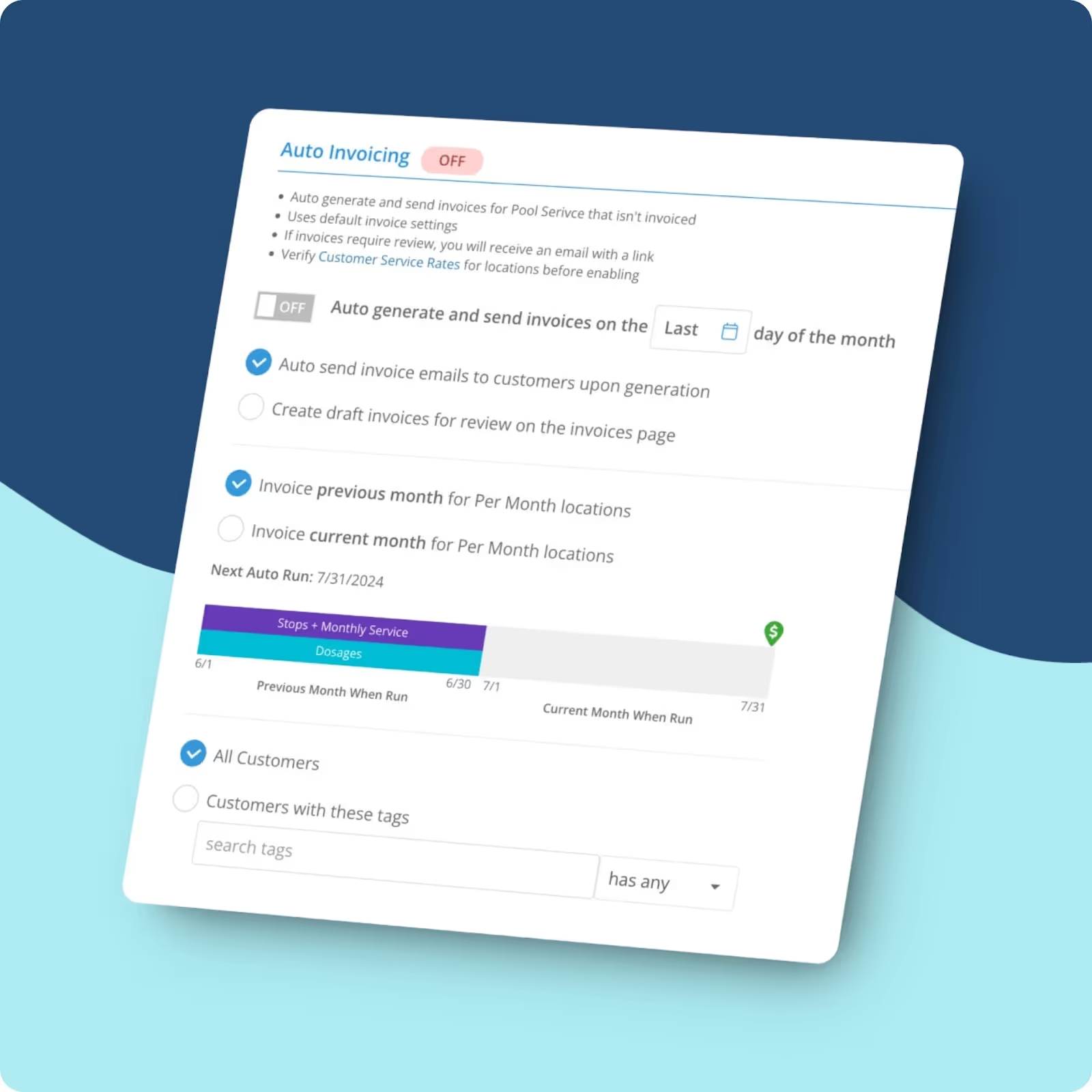
- Bulk invoice generator: Create and send multiple invoices at once to a group of customers rather than individually to eliminate the burden of repetitive administrative work. You can generate invoices for all work completed on the system, such as routine pool service and work orders.
- Invoice reminders: Send automated email reminders to overdue customers to give them a little nudge to pay you so you don’t have to deal with the hassle of following up. Skimmer lets you select multiple customers and email them simultaneously with a message about settling their overdue balance.
- Recurring invoices: Schedule automatic invoices for routine services by selecting the day of the month you want invoices sent, so you don’t have to create them every time.
- Integrated quoting, scheduling, and invoicing: Avoid the hassle of platform switching. Skimmer integrates quotes, scheduling, and invoicing into one system to speed up the workflow and reduce errors.
Get organized and save time with pool service software today
Being organized and efficient isn’t just a nice-to-have; it’s a necessity if you want to scale your business, as Justin Pinson learned early on. Relying on all the outdated methods like pen and paper will only cause endless logistical headaches as you waste valuable time and resources.
But by investing in pool service software, you can optimize operations and claim back some valuable time to focus on your business’s high-growth activities, like building strong relationships with clients and expanding your services.
Skimmer’s comprehensive features will help you achieve this level of efficiency. Route management features will assist you in building the most efficient routes to maximize productivity. Work orders, shopping lists, and checklists will keep you organized so nothing slips through the cracks. Tags, broadcast emails, and service texts will enhance customer communication and save you time on the potential back-and-forth. Finally, streamlined billing features like AutoPay and invoice reminders will optimize your billing process and remove all the manual work.
Ready to transform your pool service operations?
Book a demo to learn more about how Skimmer can help you get organized and save time.
.avif)

















