Skimmer makes field work a breeze, with an app designed specifically for pool pros.










Techs can adjust stops on the go to see the best route via Skimmer’s mobile app. This gives them more job confidence, cuts drive time and helps them visit more stops in a day. Plus, the app works offline, making it easy to work in low-service areas. Simply sync when you’re back online!

With Skimmer checklists, you can ensure consistent service for each customer. Create universal checklists for every engagement, or configure them by customer, location, or work type. You can even customize the order, name, and response when the task is complete!

Never pull up to a gate without the code again! Track all customer information, including chemical readings and service history across multiple locations and bodies of water. With Skimmer pool service software, your techs always have the most up-to-date information, including gate codes, pet names, equipment, and photos.

The Skimmer app lets techs enter readings and dosages in just a few taps, giving them more time to focus on providing great service.

The LSI & Dosing Calculator provides real-time LSI calculations and dosing recommendations, enabling technicians to achieve optimal water balance with every service

With the LaMotte® integration, your test results sync straight into Skimmer over Bluetooth with no manual entry needed. It’s fast, accurate, and gets you on to the next pool quicker.
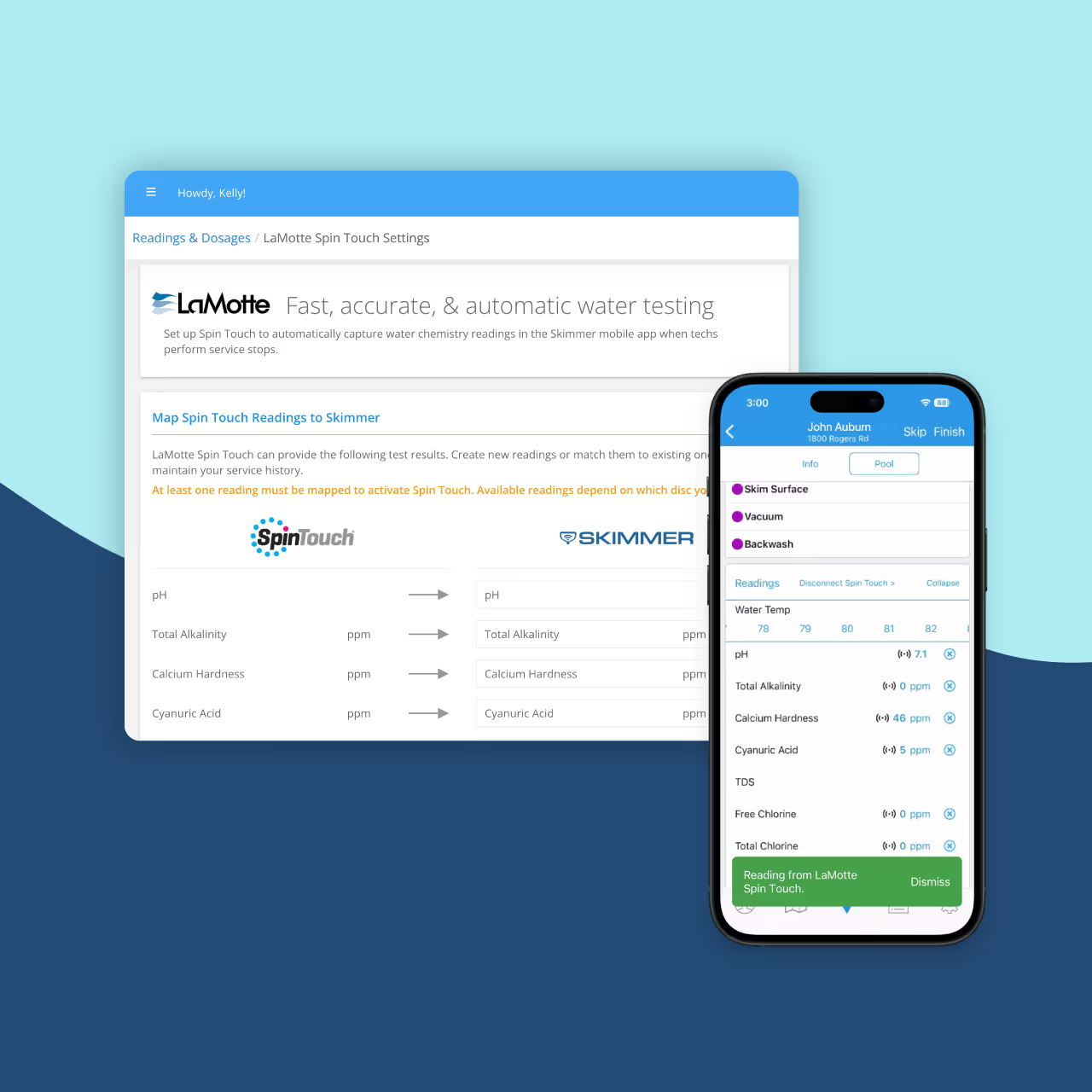

Run repairs, installs, and one-time projects in one place.
Convert approved quotes into jobs with line items, taxes, and deposits carried over.
Schedule work orders with full context.
Track status from not started to work complete to closed.
Capture onsite changes as they happen so invoices match the work.
See what’s sold, invoiced, and paid at a glance.
A calendar to see scheduled work
An unscheduled bin to organize new work that needs to be assigned
A map to visualize all jobs and plan routes more efficiently
Quickly build routes for different techs throughout the week.
Review the route schedules for all techs, compare workloads across different technicians, and make permanent changes to the schedule.
Optimize driving time between stops on a given route allow pool pros to select start and stop points such as the company office or even the tech's home.
View the current schedule, make permanent and one-time changes, and track progress throughout the day. You can also add work orders to a route directly in this view.
Add an unlimited number of techs and admins to a Skimmer account and assign unlimited service locations to each customer.
Often referred to as a "digital door hanger" or proof-of-service, the Service Email is a report sent to customers to show service completion. It can be customized to include chemical readings, chemical dosages, completed checklist items, and names of techs. If photos are required, the email report includes the photos taken onsite.
Schedule one time or recurring services or repairs outside of regular pool cleanings and maintenance. Each work order type has its own set of checklist items, added items, and general rules such as "needs to be invoiced," "alert the office when added," "require a photo," "notify customer when finished," and "allow techs to add this type."
The LSI & Dosing Calculator powered by Orenda provides real-time LSI calculations and dosing recommendations directly within the Skimmer app to achieve optimal water balance with every service. Take readings, observe the LSI value in real-time, enter your desired readings to produce a desired LSI value, and obtain dosing recommendations based on the desired LSI value.
The LaMotte integration makes water testing in the field faster and easier. With Bluetooth-enabled syncing, your team can pull test results straight into the Skimmer app, no manual entry required.
Create a customized checklist for all service stops (pool cleanings and maintenance). These tasks appear for every stop but can be augmented for each service location to include additional checklist items. Each task completed is recorded and appears within the service history record and can be included in the Service Email report to the customer.
Set recurring checklists and/or require specific items to be completed (with photos, if needed) before finishing a stop, for both routine cleanings and work orders.
Include photos during regular pool cleaning service stops and work orders as "proof of service." Photos can only be taken through Skimmer and not uploaded from the camera roll library. In addition, photos can be uploaded directly to the customer profile to capture general location information such as area, equipment, special considerations, or access points.

Quotes are proposed services and/or products for customers to approve prior to starting. Once approved, admins can create invoices for down payments, schedule associated work, and eventually bill for the work completed.
Invoices can be generated from completed work within the system or manually for items not captured in the system as "completed work."
Send automatic email reminders to your customers when an invoice is overdue.
Payments can be either online or offline.
Payments towards an invoice reduce the invoice amount due. Payments toward a customer account increase the credit balance to be used later for future invoices.

24/7 access to service history, invoices, and payment details.
Self-service options like AutoPay and payment method updates.
Ability to pay multiple outstanding invoices at once with just one click
Ability to view and approve quotes as well as track past requests
Send system notifications via text message to your customers.
Email notifications of completed work to the customer upon completion of a route stop or work order.
Send email communications to customers in bulk. Customers can be segmented by tag, specific service date, day of the week for service, or service tech. Email content can be drafted, saved, and edited for a later date.
Set up automated email reminders for customers with outstanding invoices. These reminders can be sent before and after the invoice is due.

Our support team always picks up the phone, making it easy for admins or technicians to get help when they need it – even when they’re on the road.
Our account managers will gain a deep understanding of your business and your challenges. This allows them to anticipate your needs, proactively offer solutions, and advocate for your best interests within Skimmer.
Get started with Skimmer today. If you’re not quite sure yet, book a demo to see it in action.