
A few years ago, Kyle Peter’s pool company, Nevergreen, was focused on rapid expansion. Today, however, he plans to take a more measured approach, prioritizing steady, manageable growth over breakneck expansion. “We’re going to reset this year [2024] and next,” Kyle says, aiming for 15-20% growth rather than the 30-40% they saw in previous years.
To support this shift, Kyle uses pool service software to track and collect crucial data that informs decisions driving revenue growth and freeing up cash. The software provides valuable insights, such as chemical cost data, which has already helped Kyle determine that switching from liquid chlorine to tablets was more financially beneficial.
“We noticed this year we were using 50% more liquid chlorine per pool than last year by month,” explains Kyle. “For us, that translates to $15,000. So we started using tablets, which has saved us a lot of money.”
The software also provides crucial sales data, which allows Kyle to track the number of service quotes his sales team sends and how many each salesperson closes. Armed with this information, Kyle has made strategic decisions that drove revenue without sacrificing close rates. One such move was a strategic price increase. “When we did that price increase, we went from a 35% close rate to 32%, but the revenue and profits were way up,” he says.
If you want to learn more about how you can benefit from swimming pool service software to maintain a healthy cash flow and grow your revenue, this post is for you.
You’ll learn about various features that support cash flow and revenue generation, including invoice automation, automated payment reminders, and reporting and analytics. Plus, you’ll discover how Skimmer adds value to your business. But before we dive in, let’s explore why cash flow and revenue are so crucial to pool care business success in the first place.
Why is maintaining healthy cash flow and strong revenue crucial for pool and spa service companies?
Revenue and cash flow work hand-in-hand to ensure the long-term sustainability and success of your business. Strong revenue is the engine that drives growth, allowing you to hire more staff and expand your services.
Healthy cash flow, on the other hand, ensures that you have the liquidity to manage the day-to-day, cover unexpected and daily expenses like wages, supplies, and maintenance, and take advantage of opportunities like buying in bulk or investing in new technology.
Together, they help you manage the seasonal fluctuations common in the pool care industry, protect against financial risks like economic downturns and customer churn, and build a thriving pool care business that can weather any storm.
How does pool service software help you maintain a healthy cash flow and grow revenue?
Here are five ways pool service software helps you maintain a healthy cash flow and boost revenue:
- Efficient job scheduling and route management for lower fuel costs and more revenue. These features help you maximize the number of jobs you complete daily to increase revenue, minimize travel time and distance between jobs, reduce fuel costs, and boost cash flow.
- Automated billing processes help you get paid sooner. Software helps automate the billing process to accelerate the time from quoting to job completion and payment. Examples include auto invoicing, which removes the manual steps involved in invoicing, flexible payment options, which give customers the convenience of paying how they want to, and AutoPay, which speeds up payment as soon as the job is complete. The end result is a streamlined billing process with fewer manual steps and even fewer mistakes, which ultimately helps you get paid sooner.
- Accurate reporting and data analytics for better money management. Pool service software provides valuable financial data by allowing you to generate key reports, including sales by category, chemical dosage reports, and AR aging summaries. You can then use this up-to-date data to spot trends, make better financial decisions, adjust pricing, and better manage cash flow.
- Upselling features to boost revenue and prevent slippage. While on-site, busy technicians can easily overlook parts or chemicals used during service that need to be invoiced for or items needed for future visits—especially when relying on memory, handwritten notes, or clipboards. Good software provides tools that allow technicians to easily record these items at the time of service so they can be pulled into invoices to charge clients later.
- Customer communication tools that increase repeat business. The right pool service software understands that good communication improves the overall customer experience, which drives loyalty and repeat business. It provides features that help you communicate better with your clients, including service texts to keep customers informed about upcoming appointments and automated service reports to “wow” clients with a full summary of what the technician did on-site.
How does Skimmer help pool pros build healthy businesses?
From AutoPay, which ensures timely payment, to route optimization, which maximizes jobs and reduces fuel costs, to communication tools that help you deliver an exceptional customer experience that drives repeat business, here’s how to use Skimmer to maintain a healthy cash flow and improve your revenue.
1. Use streamlined billing features to get paid faster and reduce collection time
An inefficient billing system that involves manually creating invoices in Excel and switching between platforms to create quotes, schedule jobs, and send invoices lengthens the time it takes you to get paid.
Skimmer Billing streamlines the entire billing process to ensure you get paid faster and avoid having to constantly chase customers for payment. Check out the video below of Chantel Dooley of Dazzle Pools, who talks about her experience with Skimmer Billing and how it has improved her day-to-day.
Let’s take a look at how Skimmer Billing specifically helps improve cash flow and revenue:
1. Integrated quoting, scheduling, and invoicing help move customers through the sales pipeline faster. Skimmer integrates quoting, scheduling, and invoicing into one platform to streamline the billing process, avoid constant switching between platforms, and ensure faster payment.

2. Flexible payment options that make it easy for customers to settle bills. Flexible payment options cater to customer preferences and encourage prompt payment. Skimmer allows customers to pay online via card, ACH (direct transfer), ApplePay, Goole Pay, and AutoPay for routine services.

3. Skimmer AutoPay for routine jobs to reduce payment delays. Many pool care owners waste time chasing their clients for payment or, worse, continue servicing them for months despite these clients having thousands of dollars of outstanding payments. They’re effectively carrying their customer’s unpaid debt, which strains their cash flow and puts their entire business at risk.
If this sounds like you, it’s time to use AutoPay—a convenient feature in Skimmer that automatically charges a customer’s invoice every month for timely payments that improve your cash position. The beauty of AutoPay with Skimmer compared to other platforms like QuickBooks is that you can enable it for fluctuating amounts for great flexibility and revenue growth. Plus, you can set it yourself or have customers enable it on their side.
Grab Skimmer’s AutoPay email template and get your customers signed up today.
4. Automated invoice reminders for customers who are late to pay. Despite your best attempts, some customers will always pay late. In these instances, it pays to have mechanisms in place to send automated invoice reminders to give them a little nudge.
Not only does this automation reduce payment delays because you don’t have to rely on memory to send them—they just go out—but they remove you from having to have those awkward money conversations, which, let’s face it, many of us would choose to avoid.
5. Flexible billing options to maximize revenue per customer. Skimmer allows you to tailor your billing models for each customer so you’re getting the most profit out of each one.
As a Skimmer user, you can charge per stop and per month, including chemicals or plus chemicals. For example, if you’re serving an Airbnb customer, which requires you to visit more often, perhaps weekly, it may make more sense to charge per stop plus chemicals.
6. Auto invoicing for consistent cash flow. For routine services, you can schedule invoices to go out on a consistent schedule each month, which improves your cash flow.
.avif)
Take note: Skimmer allows you to apply shop (truck maintenance) or gas fees in bulk across invoices to ensure you capture all possible revenue.
2. Use route management features to save on fuel and maximize jobs to increase revenue
The old ways of managing routes are inefficient and prone to errors, with technicians relying on outdated printed schedules and binders that don’t reflect real-time changes. The result? Increased fuel costs as techs drive longer than necessary to reach the right locations and missed opportunities to complete more jobs in a day.
Skimmer’s route management features help you save on fuel costs, freeing up cash for other business areas and maximizing technician productivity and efficiency. Technicians can complete more jobs in less time, ensuring timely service, enhancing customer satisfaction, and driving loyalty and repeat business.
Let’s take a look at the route features in Skimmer that can help you do more jobs and increase revenue:
- Route builder. Quickly create and schedule routes for technicians throughout the week without needing paper schedules.
- Route assignments. Review and manage the schedules for all technicians, compare workloads, and reassign jobs to avoid burnout and maintain team productivity.
- Route optimizer. Use Skimmer’s optimization feature to create efficient routes that minimize travel time between stops, reduce fuel costs, and ensure prompt service.
- Route dashboard. Access a real-time overview of the current schedule. You can track current routes, make changes, and add work orders directly to routes. Technicians can use the mobile app to access their daily schedule and will be notified of any last-minute changes directly through the app.
.avif)
3. Use reporting features to improve money management and make better financial decisions
Skimmer gives you access to various reports that help you track and manage your financial performance so you can make better business decisions. These reports include:
1. Chemical dosage reports. Track and report on chemical usage for each pool to accurately charge customers for the chemicals used and maximize the revenue and profitability at each stop.
You can also use this report to make smarter financial decisions around the chemicals you use. As you saw earlier, by tracking liquid chlorine costs month-on-month, Kyle determined that using tablets was more financially beneficial, saving his company $15,000.
2. AR aging summary. We like to call this the “Don’t Work for Free” report because far too many pool care pros continue to work for customers who are 30, 60, or even 90 days late to pay. As we mentioned earlier, you are effectively carrying this unpaid debt, which puts unnecessary strain on your business.
By analyzing this report, you can see which customers are overdue on payment and then take corrective action to fix it, including sending invoice reminders and enrolling customers for AutoPay. In fact, late payers are prime candidates for AutoPay.
3. Sales by category. This report displays the dollar amount due from clients for services performed over a specific period. Sales are categorized according to individual service categories like routine pool maintenance, work orders, and chemical dosages.
By analyzing this data, you can make business improvements. For instance, if you notice one category outperforming another, it may be time to revisit your pricing strategy to better align it with demand, adjusting prices slightly upward to capture more revenue without significantly reducing sales.
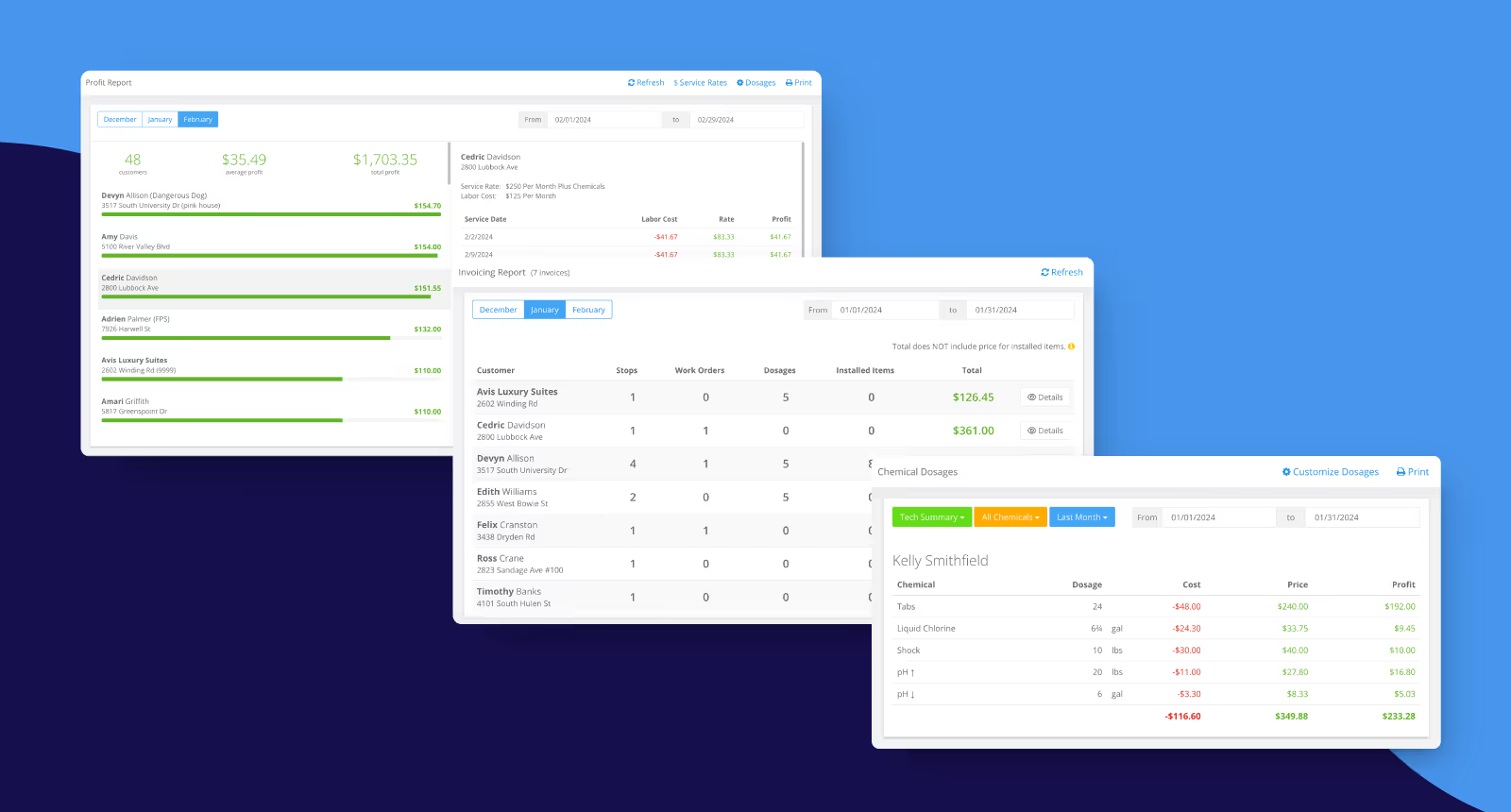
4. Profit report. Determine the profitability of each client by using this report to compare the service rate versus the labor cost and the chemical cost versus the price charged per dosage. You can view the average and total profit for the chosen period, with your clients ranked in order of profitability.
Analyzing this data lets you make strategic decisions to boost profitability. For clients with lower profitability, you might consider increasing rates, improving service efficiency, or even letting them go if they’re overly demanding of your time and resources. You can listen to Tyler Rasmussen talking about exactly this scenario on a previous episode of Pool Chasers. He released 25% of his clients and ended up seeing significant growth because of it. Focusing on your most profitable clients can reveal what’s working best, helping you replicate that success across your customer base.
4. Use in-field upselling features to maximize revenue per customer
With technicians running routes all day, it’s easy to overlook parts needed for a future visit or forget about smaller items that were used or installed and now need to be invoiced for, like a skimmer basket.
Skimmer allows technicians to add any extra parts or services directly to work orders in the field, which can then be pulled into invoices. This ensures every add-on is captured at the time of service so that each job is accurately invoiced to minimize revenue slippage and maximize profitability.
5. Use customer communication tools to improve the customer experience and drive repeat business
Effective communication makes you look like a professional, ensures customers feel valued and respected, demonstrates a commitment to customer care, and improves the overall customer experience—all of which strengthen customer relationships, drive loyalty, and encourage repeat business.
Skimmer’s customer communication tools help you create a seamless customer experience so clients keep returning and recommending you. Features that help you communicate efficiently include:
1. Service texts that keep customers informed at every stage of their service and demonstrate that you value their time. Pre-built text templates make it easy to update customers about their appointments in real-time, whether a technician is en route, has completed a service, or can’t make a scheduled visit.

2. Broadcast emails that let you send timely updates to groups of customers without typing individual emails. These emails show customers you’re thinking ahead and committed to their needs. You can segment customers based on tags, service dates, and other criteria. For example, you might send a pre-summer maintenance reminder to all customers tagged with “Summer Prep” or notify a specific group about anticipated weather disruptions.
Watch the video below to learn more about sending broadcast emails.
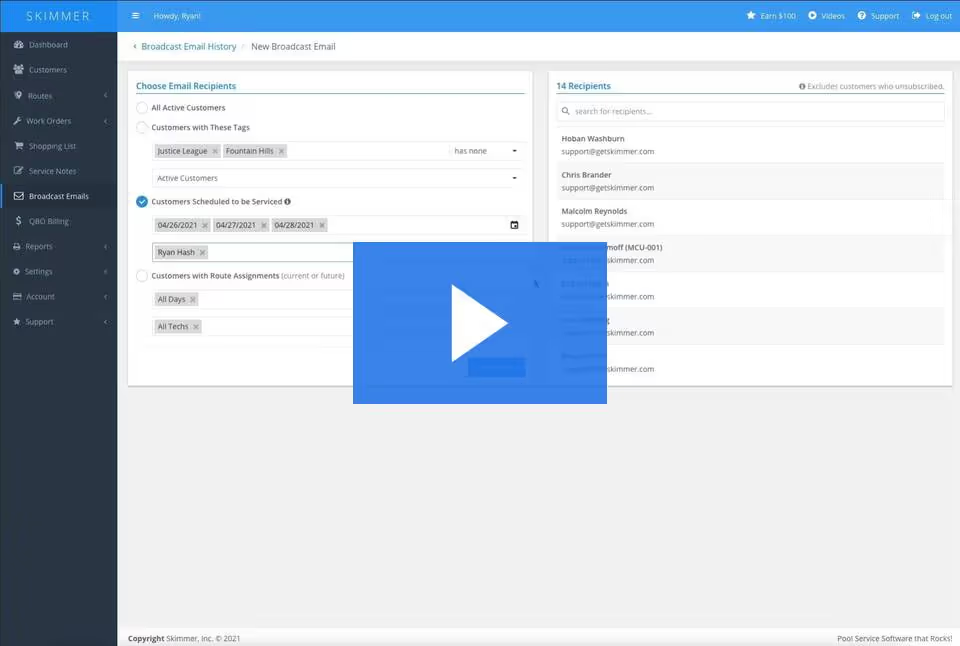
3. Service reports, or “digital door hangers,” that provide a detailed proof of service, show customers exactly what’s been done on the job, and enhance customer confidence in your work. These customized reports, sent automatically after each service, include information like readings, chemical dosages, technician names, and even before-and-after photos.
.avif)
Maintain a healthy cash flow and grow revenue with pool service software today
Maintaining a healthy cash flow and growing revenue are crucial to expanding your business and covering your day-to-day.
By investing in software like Skimmer, you have access to the following features to help you achieve your revenue and cash flow goals:
- Efficient route management to reduce travel time and distance between stops, cut down on fuel costs, and allow more jobs per day.
- Streamlined billing features, such as AutoPay, flexible payment options, and invoice reminders to speed up payment and reduce payment delays.
- Accurate reporting to help you make informed financial decisions about how to improve cash flow and revenue.
- In-field features to ensure technicians capture add-ons at the time of service to reduce revenue slippage and maximize profitability.
- Customer communication tools like service texts and service emails to improve the overall customer experience, boost loyalty, and drive repeat business.
Ready to streamline your pool service operations and boost your bottom line?


















